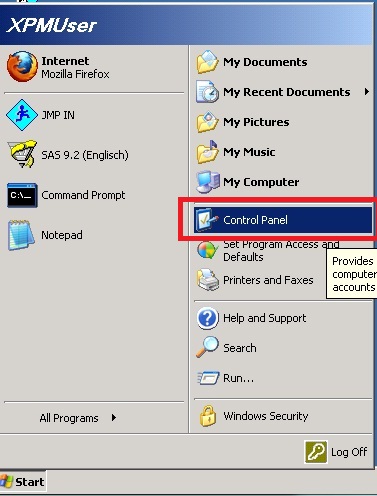
Wireless LAN access: Windows XP SP3
The following instruction is for Microsoft Windows XP with Service Pack 3. We highly recommend to install that Service Pack.
(1) Open the Control Panel
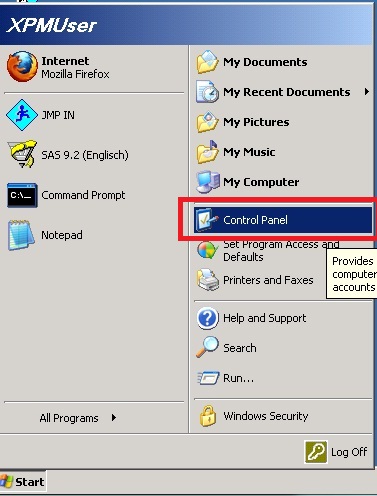
(2) Open "Windows Firewall"
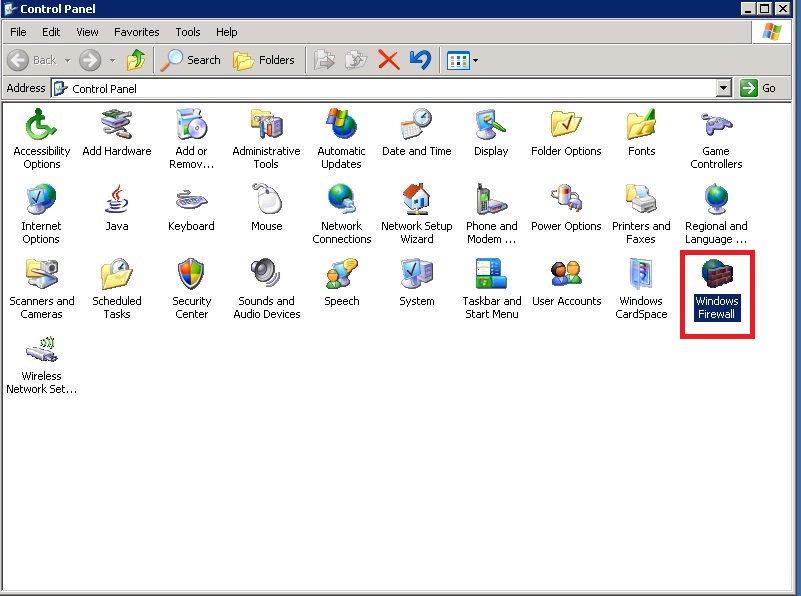
(3) Change to "Advanced" Features
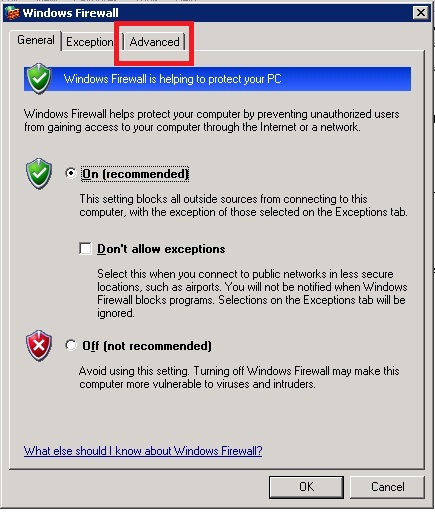
(4) Open "Settings" for your Local Area Network (Lan)
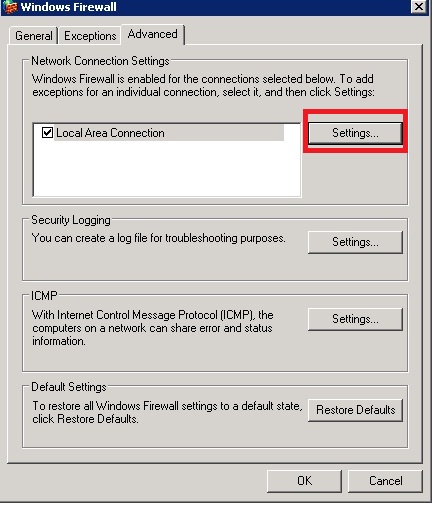
(5) Change to "ICMP", check the "Allow incoming echo request" box and hit OK.
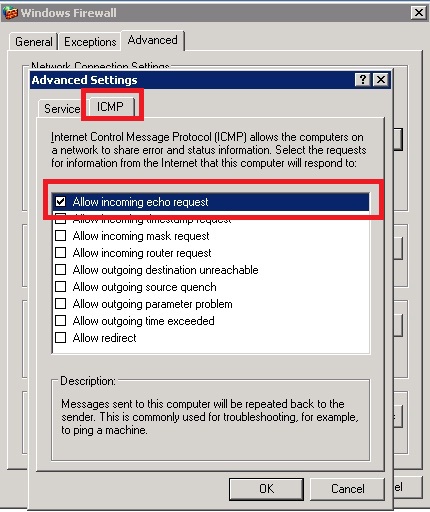
If you have any questions, please contact Christoph Füllenbach.
