
Wireless LAN access: Windows Vista / Seven
(1) Start => Right click on "Command Prompt" => Run as administrator

(2) Type "mmc" [without quotation marks] and hit Return
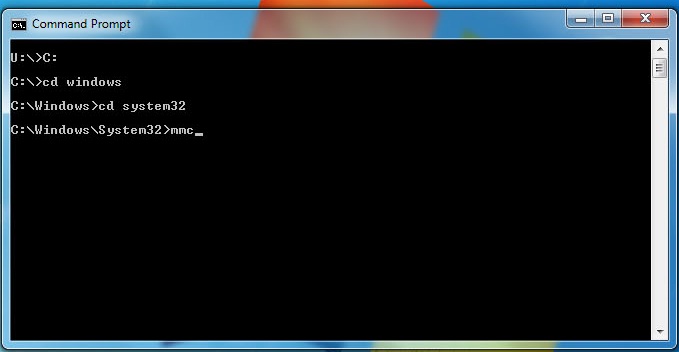
(3) Hit "Add/Remove Snap-in"
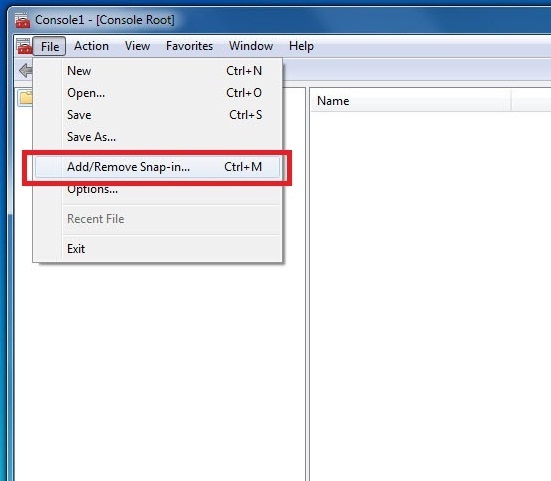
(4) Add "Windows Firewall"
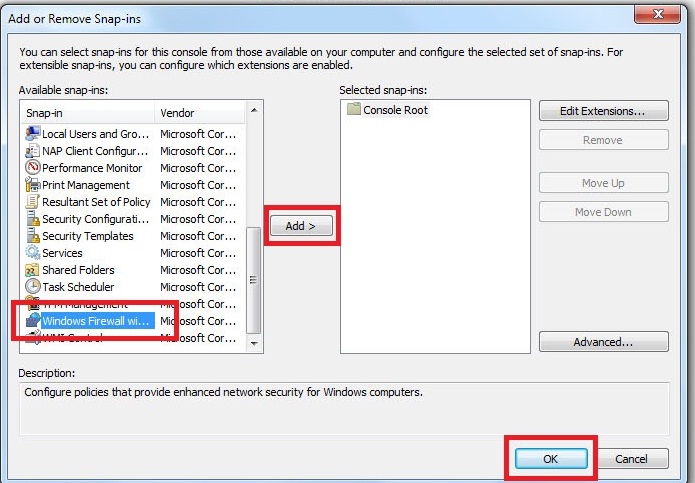
(5) Choose "Local computer" and hit "Finish"
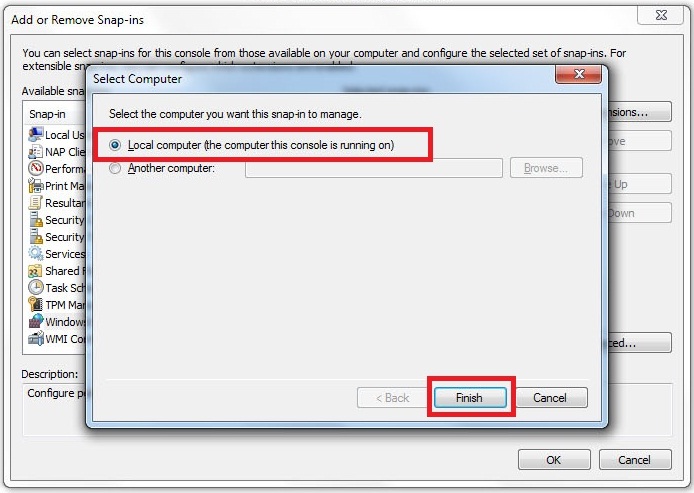
(6) Click "Windows Firewall" and choose "Inbound Rules"
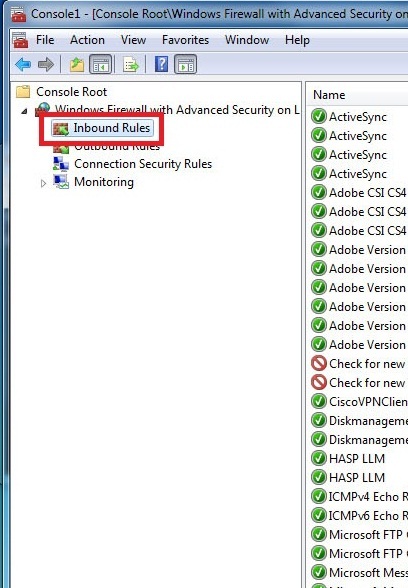
(7) Choose "New Rule" in selection menu
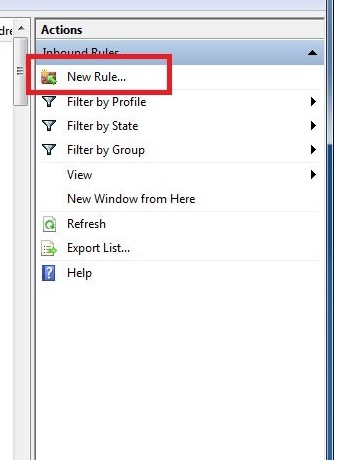
(8) Select "Custom", "Next"
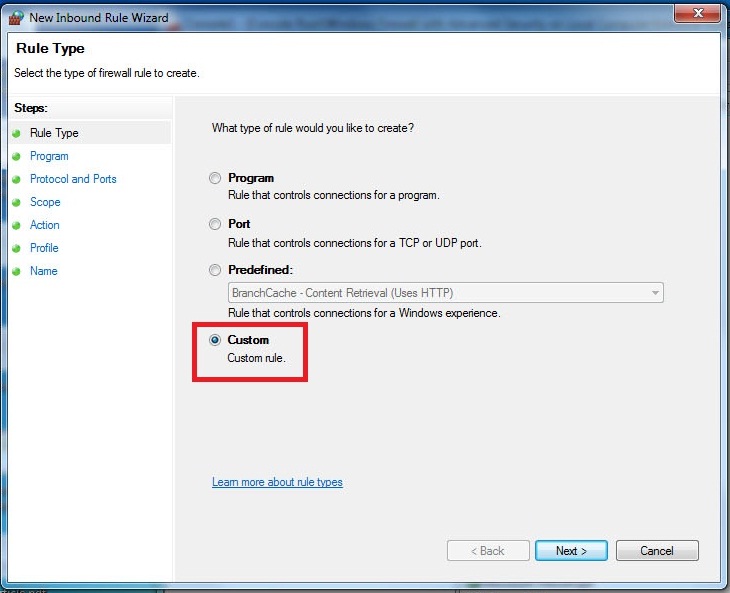
(9) Check "All programs", "Next"
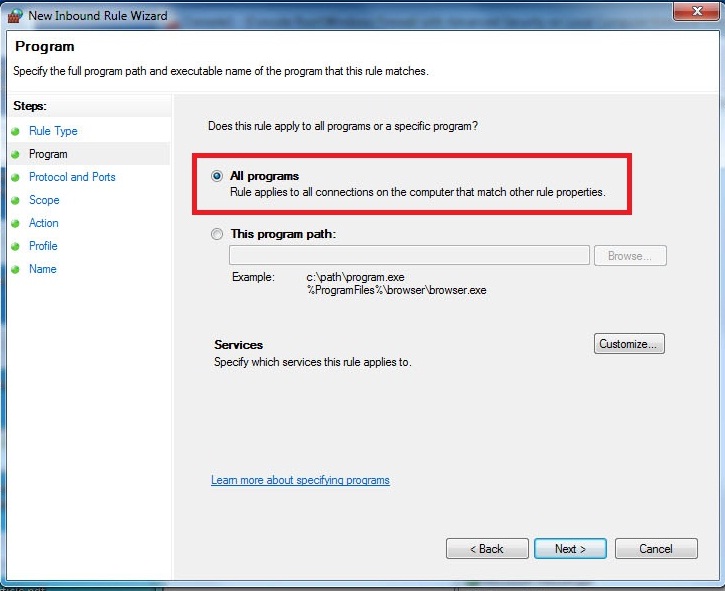
(10) Select protocol type "ICMPv4", "Next"
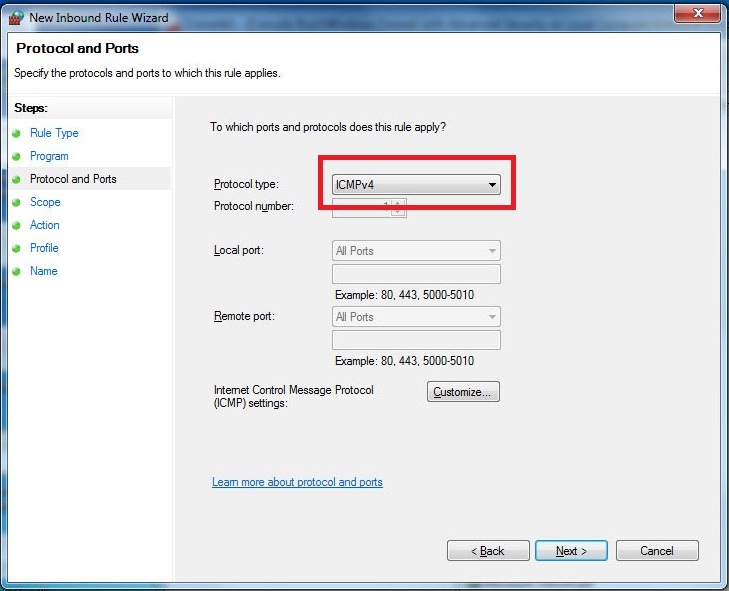
(11) Specify ICMP types: tick "Echo Request", "OK"
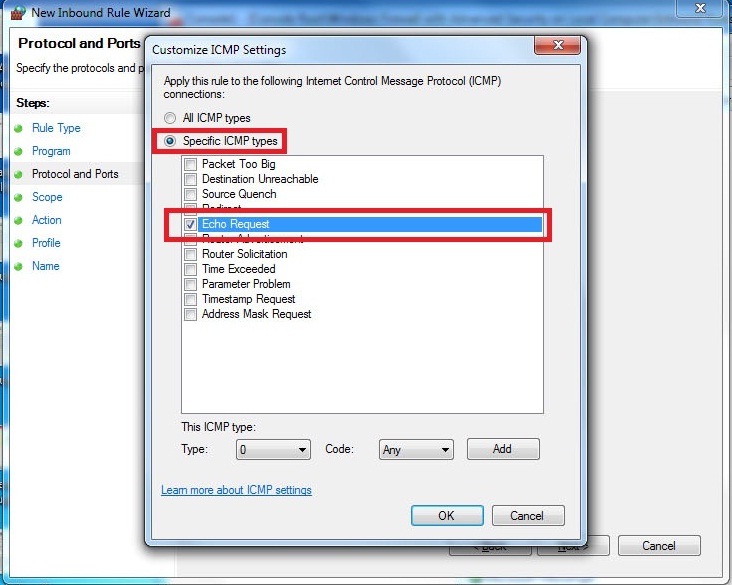
(12) Select "Any IP_address" for local AND remote IP addresses, "Next"
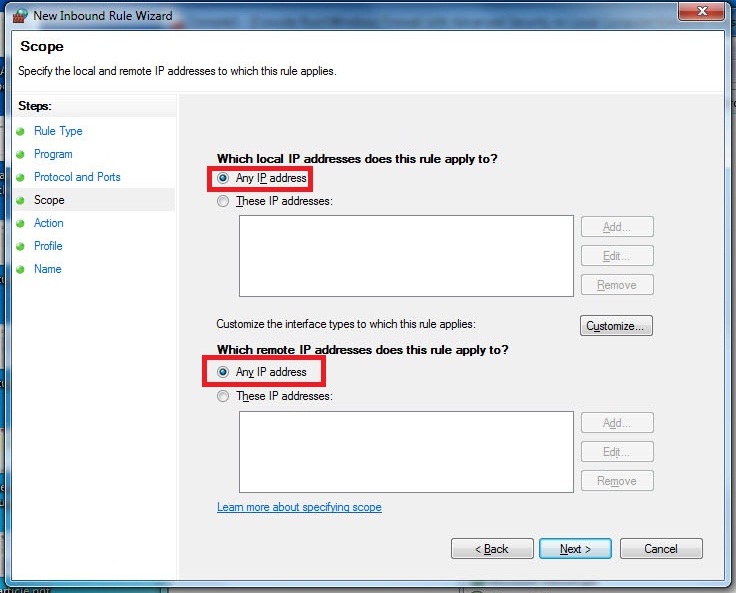
(13) Tick "Allow the connection", "Next"
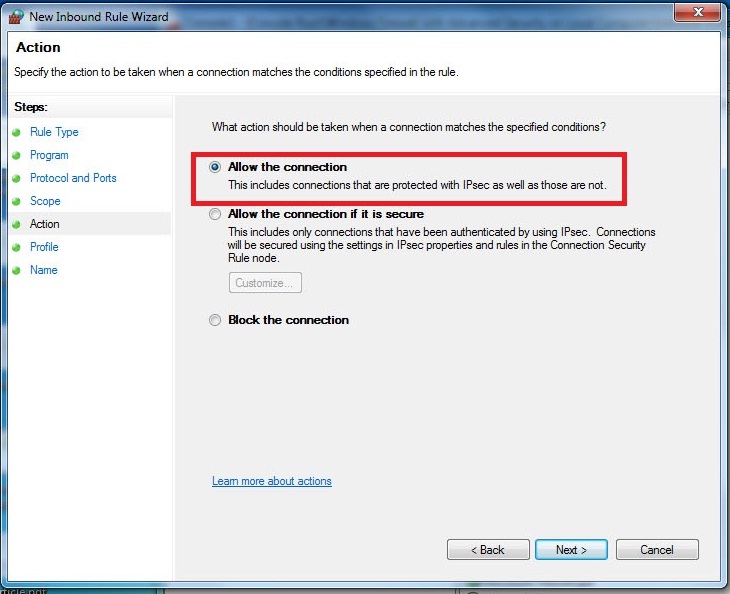
(14) Select "Domain", "Private" and "Public", "Next"
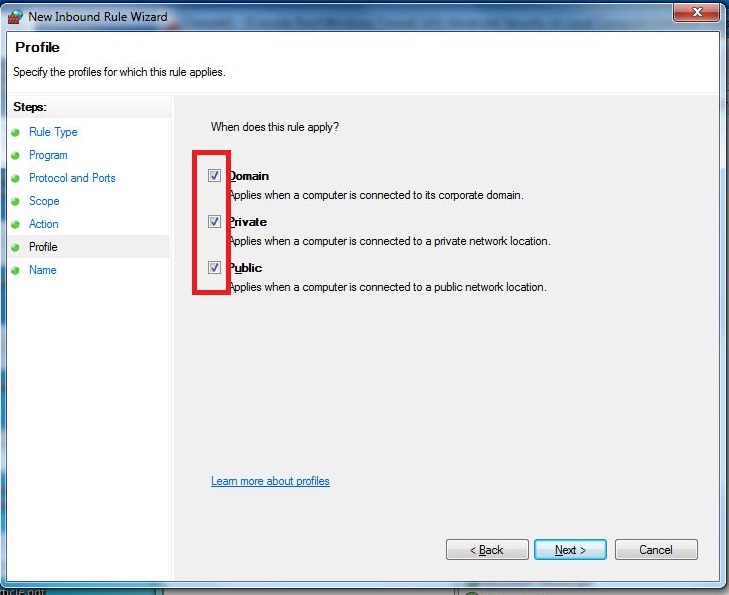
(15) Type "Winulum" for name, "Finish"
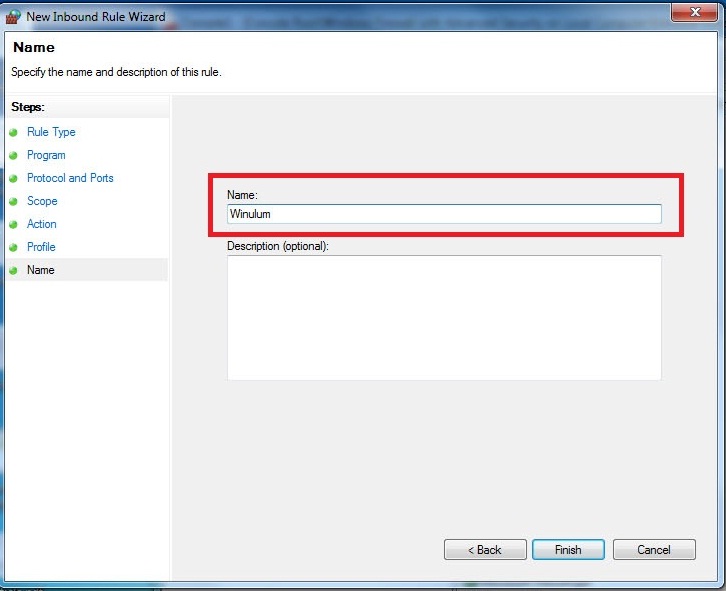
When you have completed this procedere, please do the same for the "Outbound Rules".
If you have any questions, please feel contact Christoph Füllenbach.
